proFTP設定してるときにエラーとなったので割と悩みました。同じ症状で悩む方の助けになりますように。
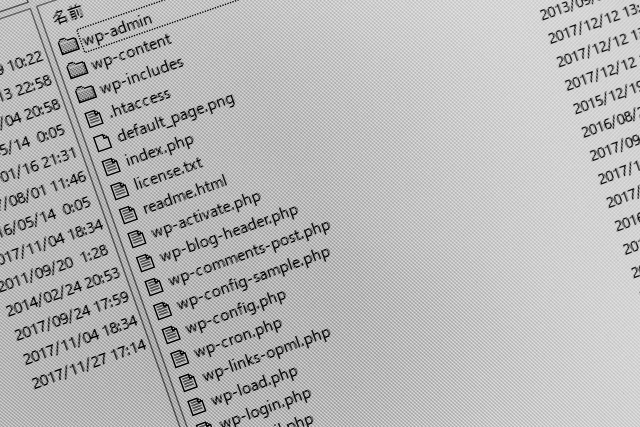
エラー
220 FTP Server ready.
AUTH TLS
500 AUTH は認識できません(500 AUTH not understood )
AUTH SSL
500 AUTH は認識できません(500 AUTH not understood )エラーとしては暗号化がうまくできていないことが原因です。
対応
1.TLSが有効になっているか
「/etc/proftpd.conf」
TLS周りを確認します。証明書も正しいか確認します。
TLSEngine on
TLSRSACertificateFile /usr/local/certs/server1.crt
TLSRSACertificateKeyFile /usr/local/certs/server1.keyチェックコマンドでconf設定に問題ないか確認します。
$ proftpd -t -c /usr/local/etc/proftpd.conf
Checking syntax of configuration file
Syntax check complete.2.デーモン起動時オプションに「-DTLS」がついていない
設定ファイルの起動オプションの設定を変更します。
「/etc/sysconfig/proftpd」を編集します。
PROFTPD_OPTIONS="-DTLS"systemdを使用して起動している場合、以下を確認
「/usr/lib/systemd/system/proftpd.service」を編集します。
Environment = PROFTPD_OPTIONS="-DTLS"xinetdを使用して起動している場合、以下を確認
「/etc/xinetd.d/proftpd」を編集します。
server_args = -DTLS3.proftpdがTLS対応でコンパイルされているか
以下コマンドでそもそもTLS対応になっているか確認。
「mod_tls.c」が入っているか。
$ proftpd -l
・・・
mod_tls.c
・・・4.「/etc/proftpd.conf」を確認
以下のようにバーチャルホストでTLSの設定を書いているものの、IPが間違っていたら、当然ながら「500 AUTH は認識できません(500 AUTH not understood )」エラーとなります。
<VirtualHost 192.168.2.51>
ServerName "ftp.example.com FTP server"
・・・
TLSEngine on
TLSLog /var/log/proftpd/example-tls.log
TLSCipherSuite ALL:!ADH:RC4+RSA:+HIGH:+MEDIUM:+LOW:+SSLv2:+EXP
TLSRequired off
TLSRSACertificateFile /usr/local/certs/server1.crt
TLSRSACertificateKeyFile /usr/local/certs/server1.key
TLSVerifyClient off
ExtendedLog /var/log/proftpd/example-all.log ALL allinfo
ExtendedLog /var/log/proftpd/example-write.log WRITE write
ExtendedLog /var/log/proftpd/example-read.log READ read
ExtendedLog /var/log/proftpd/example-auth.log AUTH auth
</VirtualHost>デフォルトバーチャルホストを追加してそちらに流れるか確認します。
もしくはIPの記載を変更して、正しく接続できるようになるか確認してみてください。

